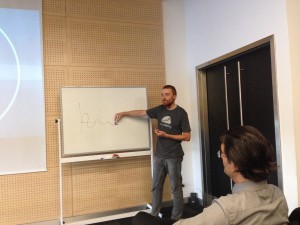My ignite link during the conference is here.
Tagdevops
I was trying to find a use-case of the "–link" functionality in Docker in terms of a "Service Discovery" perspective and i found the following repo:
https://github.com/benschw/docker-service-discovery-with-links
Seems some way through… I will be going deeper, any comments are appreciated….
I am invited to Avea Technology Campus to make a presentation about DevOps Mindset which is also broadcasted as webinar to all Turk Telecom employees.
We discussed some of the pain points they are experiencing and possible ways to overcome those.
I was invited by "Açık Kaynak Yazılım Paylaşım Gurubu" (Open Source Software Sharing Group), to perform a DevOps Presentation, which is a community inside Turkcell Technology
It was exciting to make a presentation to the company which i worked between 2003-2007.
The attendees were high-tech profile and there was a group which almost concluded the workshop targets only within two iterations.
Here are some images:
I was invited last thursday to Koc Incubation Center by kodcu.com to perform a DevOps workshop.
The crowd was big enough to form 6 different teams, each about 6-10 people.
During the workshop, there was so many suggestions to the Development Pipeline including:
– Cucumber
– Sonar
My DevOps workshop and real-world example from AWS Elasticbeanstalk during the IstanbulCoders weekly meetup.
We have run 4 iterations during which i provided new requirements as product owner, guiding the teams to develop a Deployment Pipeline.
By the end, most teams achieved to the goals:
– Automated provisioning
– Performance testing
– Automated Acceptance Tests
including the specific technologies they selected.
Just the requirement "Automated Security Testing" remained open…
The presentation link is here
I was invited by Istanbul Lean Startup Meetup Group, together with the sponsorship of Agile42, to present the DevOps approach to their community.
DevOps is the mindset i have encountered in my latest projects. I involved into automation of the deployment for the latest Java based project DigOut i worked on using AWS Elastic Beanstalk and Jenkins.
Here is the presentation link: Presentation
Here are some pictures:
In case you are supposed to feed the initial data to the DB for a code-first project during deploy-time (There are possible ways to do it in the code level of course), there is a problem: You do not know when the database schema is created even if you start the service.
In my case, i have Tomcat environment and i cannot feed the data just after i start the tomcat service. There can be two ways to workaround that:
1. Polling: Check periodically if the schema is created and after feed the data
2. Sleep: Observe the worst-case time and put a "sleep" before the data feed scripts
If there are other practical ways to do that during deploy-time and out of the codebase, please comment!
As a beginning, just to let you know, it is now my 54th deployment (which means around a week) using ebextensions in order to reverse engineering how it works in terms of environment variables!
The RDS environment variables are:
– RDS_USERNAME
– RDS_PASSWORD
– RDS_HOSTNAME
– RDS_DB_ NAME
The weird part is, accessing to those environment variables under the following 3 scenarios are different:
1. Directly under ebextensions : This is not possible !
2. Under the scripts triggered by ebextensions : This is possible, you can use them like $RDS_HOSTNAME …
3. Under the hooks : This was not possible but here is the workaround that i found and worked for my case:
– Store them under a file using a script trigged by ebextensions:
echo RDS_HOSTNAME=$RDS_HOSTNAME >> /etc/environment
echo RDS_USERNAME=$RDS_USERNAME >> /etc/environment
echo RDS_PASSWORD=$RDS_PASSWORD >> /etc/environment
– Parse them from the hook:
RDS_HOSTNAME="$(awk -F= '/RDS_HOSTNAME/{print $2}' /etc/environment)"
RDS_USERNAME="$(awk -F= '/RDS_USERNAME/{print $2}' /etc/environment)"
RDS_PASSWORD="$(awk -F= '/RDS_PASSWORD/{print $2}' /etc/environment)"
What a nasty solution but works!
In order to define the firewall rules of the Security Group that the instance will belong to, you need to define the “Resources” like as the following:
Resources:
AWSEBSecurityGroup:
Type: “AWS::EC2::SecurityGroup”
Properties:
GroupDescription: “Security group to allow HTTP, HTTPS,SSH”
SecurityGroupIngress:
– {CidrIp: “0.0.0.0/0”, IpProtocol: “tcp“, FromPort: “8080”, ToPort: “8080”}
– {CidrIp: “0.0.0.0/0”, IpProtocol: “tcp“, FromPort: “8443”, ToPort: “8443”}
– {CidrIp: “0.0.0.0/0”, IpProtocol: “tcp“, FromPort: “443”, ToPort: “443”}
– {CidrIp: “0.0.0.0/0”, IpProtocol: “tcp“, FromPort: “80”, ToPort: “80”}
– {CidrIp: “0.0.0.0/0”, IpProtocol: “tcp“, FromPort: “22”, ToPort: “22”}
Save the “resources.config” under “.ebextensions” folder and deploy!
© 2025 Derya (Dorian) Sezen
Theme by Anders Norén — Up ↑