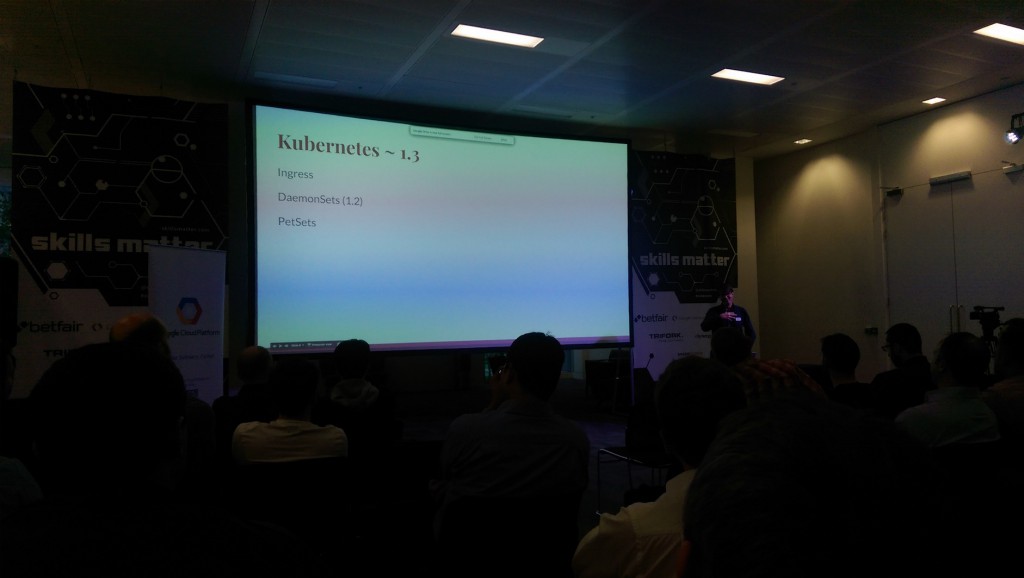My ignite link during the conference is here.
CategoryDevOps
One of my favorite thing2do when i visit London is to participate the SkillsMatter meetups.
This time i was lucky to join to the Kubernetes meetup!
Thanks for the Google to sponsor the pizza and beers before the meetup!
There was two seperate presentations:
Martin Devlin – Consul&Vault Integration with Kubernetes
Justin Santa Barbara – Kubernetes: Prologue,Present&Predictions
The second one, which is presented by Justin Santa Barbara, was interesting, also by the help of the cool presentation skills and positive energy of Justin!
Justin is one of the top committers on k8s project.
Although there are various topics mentinoned, now i will be focusing some of the upcoming functions of the new releases:
1. Ingress: This can be referred as ingress traffic controller, waiting for L4&L7, so seems totally no need for AWS ELB in the future?
2. DaemonSets: We can define certain pods to run on all nodes or on some nodes. Use-case of this can be
- having NewRelic run on each node (Which is the case for me currently)
- having a log collection daemon on each node like SumoLogic
- having a storage daemon like glusterd on each node
3. PetSets: This can be referred as stateful-application support. Self-healing databases can be a use-case, still trying to digout!
The new release 1.3 is expected to be live by the end of June, lets see:)
Here are some pictures from the meetup:
Honestly, i was not aware that terminating an instance at AWS is equal to unplugging the server cable. That’s why, i lost so much time trying to trigger a custom code before the instance shutdown using init levels. But i failed!!! Why, because when you unplug the electric cable, there is no init process!! 🙂
Later on, i found the AWS lifecycle hooks. Autoscale group triggers an SNS which them invokes a Lambda function and the basic requirement “revoking IP from Security Group” can be done. Here is the related node.js but still it is missing to parse the incoming SNS (The IP is static)
[snippet id=”26″]
By the help of the latest requirements on customers, i am getting more familiar with node.js and getting more used to be a node.js developer:)
Here is the one of the javascript code, which parses the output of a HTML and checks if a specific result is there or no. If not, NewRelic gives alarm:
[snippet id=”25″]
I just need to bring up a git repo from scratch and push to github on a computer where there was initially
– NO git repo
– NO ssh keys to connect to github
So here are the straightforward steps:
1. Initializing git repo on the directory where you want:
git init
2. Adding all the files to the git repository:
git add .
3. First commit:
git commit -m "First commit"
4. Adding a remote repository:
git remote add origin [email protected]/funkydorian/ansible.git
5. You can check the effect of the previous step by:
cat .git/config
6. Check if you have ssh keys in order to connect to github:
ls ~/.ssh/id_rsa
7. If yes, check if you can connect to github:
ssh -T [email protected]
7. If not, create the keys:
ssh-keygen -t rsa -b 4096 -C "[email protected]"
8. Add your private key identities to the authentication agent:
ssh-add ~/.ssh/id_rsa.pub
9. Copy the key to your clipboard:
pbcopy < ~/..ssh/id_rsa.pub
10. Login to your github.com from your browser
Settings –> SSH Keys –> Add Key –> Paste the content of id_rsa.pub
11. Create the repository on github.com
12. Check again if you can connect to github:
ssh -T [email protected]
You must see the output like:
"You've successfully authenticated…."
13. Try to push to github:
git push -v origin master
I was trying to find a use-case of the "–link" functionality in Docker in terms of a "Service Discovery" perspective and i found the following repo:
https://github.com/benschw/docker-service-discovery-with-links
Seems some way through… I will be going deeper, any comments are appreciated….
© 2025 Derya (Dorian) Sezen
Theme by Anders Norén — Up ↑